Boost your Android smartphone touch sensitivity with Super Touch Application
There may be a situation when you find your Android phone was not performing well and has irritating slow speed. You might have tried the remedies that you know to improve the speed of your Android phone for smooth and seamless display. Sometimes you are so involved in a task that the lag really makes you fed up. Presently some remedies include lightweight option tweaking, rooting and over-clocking and flashing custom ROMs. However, all these remedies do not solve the problem entirely and there has been a need to find some fix.
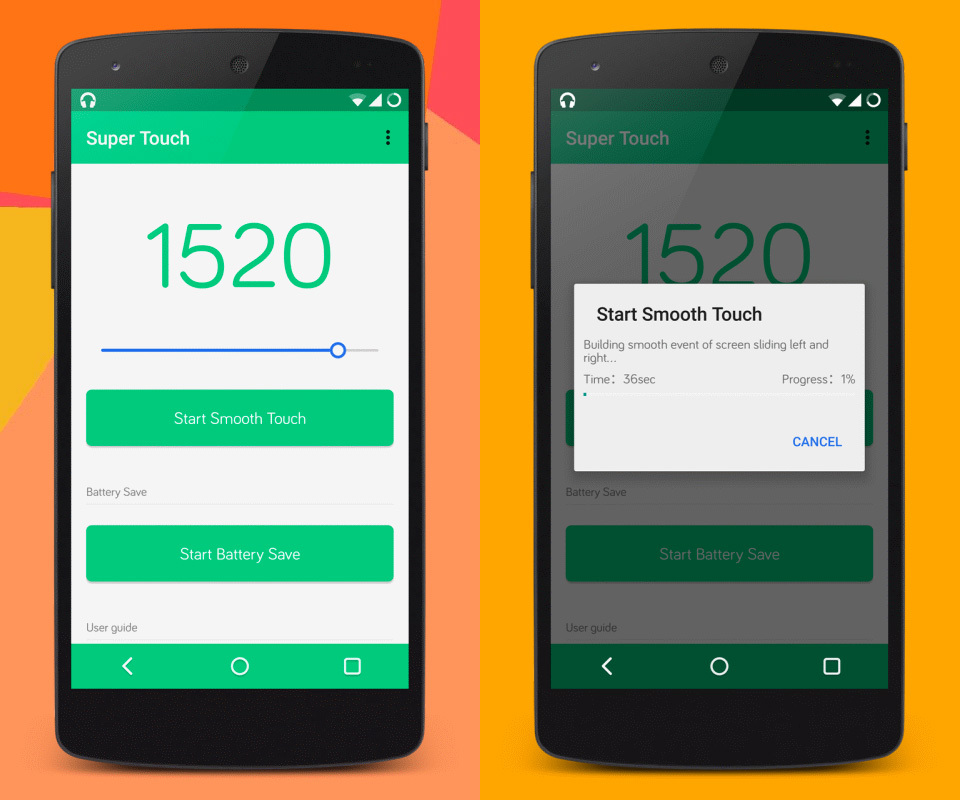
The latest solution found is an app by a Chinese developer and he has given it the name of Super Touch. It works by elaborate optimization workings without involving root access. Super Touch app helps the issue by making more fluid and responsiveness of the screen and you will find no lag in performance of you device. The functions like sliding, scrolling, typing, ad gaming apparently become faster. You will find the difference of using the app if your device is really slow and you will appreciate the difference Super Touch has made in the performance of your slow device. Devices like the Xperia Z3 or Nexus 5X that are very efficient will not be much affected, but the older devices running Lollipop with slow speed will show the difference.
Super Touch app, of course, improves the speed and smoothens animations but also has other effects like power saving optimization mode to prolong battery life and yet not affecting adversely the performance. However, presently it is the academic explanation of the application as has been given by the developer. It has yet to be tried openly by the users and owners of slow Android phones. Nothing with certainty can be said about it at the moment. Super Touch app once installed shows a slider to adjust the level of optimization required on your device, but it has to be set according to screen resolution. Of course, the developer guidance is available with this app. App's Google Play briefing gives the details of appropriate values.
In case, the device's GPU of is more powerful you need to fix maximum value or, in other words, push the optimization slider to the right. The app's automatic start-up should never be switched off. However, while charging the handset, the app’s sliding optimization is disabled automatically in case of some devices. It does not take long to set up an app on your device; it is on a matter of one minute. You should also never switch off the app startup. That aside, Super Touch takes about a minute to set up on your device and thereafter you have the smooth performance with fairly good speed. Originally the app and messages related to this app are in Chinese language but a good translation into English makes it easy to understand and benefit from the app conveniently.
There is no end to technology and this app is one example of how things are built up in modular form; putting the one block on other to complete the construction.
, 2015-12-23 00:37:17 Like : 0 , DisLike : 0 Comments : 0